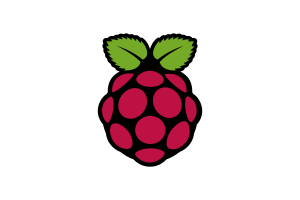
After installing Ubuntu Mate or the full blown Ubuntu 20.10, you will not be able to connect to your 5 Ghz Wifi. This is due to the county code not being set. Open up terminal and run the command below.
sudo nano /etc/default/crdaSet your country code at the end of the line REGDOMAIN=. For me, I set mine to “US”. No quotes. Press CTRL O to save the file and CRTL X to exit. Now reboot and you will see your 5 Ghz SSID.
.-= Cinsei =-.